Communications Resources - Visual Assets
Home | Editorial | Events | Social Media | Story Submissions | Visual Assets | Web
OVERVIEW
A picture (or video!) can tell a thousand words—and is often the first thing people see and remember about your content. Consistency between all platforms is a key element in choosing visual elements for your unit. To maintain consistency among the university, College of Arts and Science, and your department platforms, we encourage you to reference the Vanderbilt Brand Guide, which includes guidance on graphics, logos, fonts, and colors. The Resources section in the Brand Guide allows you to download PowerPoint templates, letterhead, email signatures, and other branded items.
Feel free to contact us for consultation, questions, or additional information.
Navigate to:
BRANDED MATERIALS/LOCKUPS
Vanderbilt Brand Overview
- Learn more about best practices, and additional important information on brand use in this Vanderbilt Brand Overview recorded session.
- Vanderbilt Brand Style Guide
Vanderbilt Department Lockups
We encourage you to use your university-designated department/program lockup on your communications pieces. Official lockups are provided in a variety of formats and colors to meet a range of needs.
Please note that the College of Arts and Science lockup has been revised as of July 2022. Any older iterations of the Vanderbilt lockup are not to be used. Update any merchadise and branded materials to reflect the newest version.
Note that the Vanderbilt V and the university lockups cannot be altered in any way. Please refer to the university’s guidelines for correct usage of the Vanderbilt logo and lockups.
New lockups:
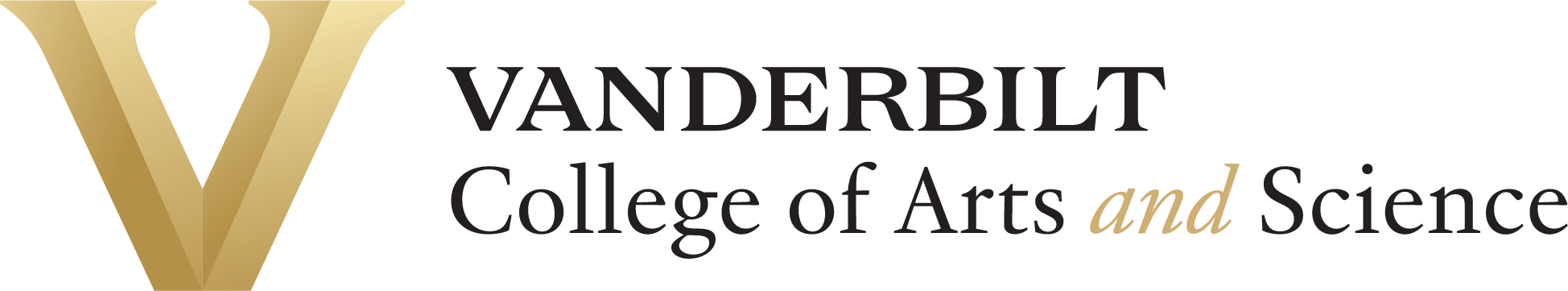

With the Department/Program lockups, you will find three options:
- Digital: Dimensional V logo, .png files, used for standard digital communications (website, letterhead, email, social media, etc.)
- Print: Dimensional V logo, .eps files for CMYK professional printing (flyers, posters, etc.) Read by programs like Adobe Illustrator
- Branded Merchandise: Pinstripe V logo, for branded merchandise (T-shirts, mugs, tote bags etc.)
Please reach out to us if you have any questions about which lockup to use or how to use it.
Are you representing an A&S center or lab with a logo design request? Please contact elizabeth.chagnon@vanderbilt.edu for more information on next steps.
Merchandise
If you are interested in ordering branded/trademarked materials (t-shirts, tote bags, mugs, etc.), please follow the university's process. The A&S Communications Team is happy to provide guidance and advice on your materials.
Templates
- Vanderbilt University letterhead template
- A&S Department/Program letterhead template
- Order printed materials through Vanderbilt Printing Services
- Vanderbilt University PowerPoint templates
- College of Arts & Science PowerPoint template
GRAPHIC DESIGN
If you have a design request (flyer, brochure, etc.) you may either:
- Submit a request to Vanderbilt Marketing & Communications to see if it falls in their purvue.
- Hire a freelance designer (please refer to Vanderbilt’s list of recommended freelance graphic designers).
-
Create your own.
- Use our Canva templates that already incorporate the Vanderbilt brand. Canva is a free and user-friendly platform that can cover most of your design needs.
- Reference the Color and Typography guidelines from the VU Brand Guide.
- When considering your design, it is important to follow accessibility guidelines.
- Learn more: Flyer Design Best Practices
While we cannot create materials for departments, the A&S Communications Team is happy to provide overall design and brand guidance on your projects. Please email elizabeth.chagnon@vanderbilt.edu for assistance.
If you are interested in using Emma, the email marketing platform, please refer to these guidelines and contact us to get the process started.
Accessibility:
Accessibility technically is about designing for users with disabilities. Philosophically, it isn’t so much about designing for disability as it is about designing for everyone. (Accessibility compliance is also legally required.)
Note that all compressed images/flyers (non-web text or PDFs, PPTs, etc.) require alt-text descriptions of the text and/or what is being shown. In most instances, one flyer will not work for all platforms.
Web:
- Include alt-text for any photos/images
- Avoid PDFs (forms are an exception)
Social:
- Ensure text is readable on smaller screens
- Include information in the description and/or link away
E-mail:
- Include a web hyperlink for additional information
FOR ALL DIGITAL PLATFORMS: Do not use QR-codes! Have a place to link away to the webpage/event information.
Learn more about Accessbility Guidelines.
PHOTOGRAPHY
Photographing an event or project
- Please refer to Vanderbilt’s list of recommended freelance photographers.
- Read more on our Events page.
Taking your own photos
If you are planning to take your own photos, below are some quick tips to help you:
- Good lighting can make or break your photo session. Stay away from fluorescent overhead lights and use natural (preferably cloudy-day) lighting or studio lighting, if possible.
- Face the subject towards the light to avoid competing back-lighting that can over-expose the shot.
- If shooting with a DSLR camera, always double check your exposure/ISO and color temperature settings first (Daylight = 5600k, Fluorescent/tungsten lighting = 2600-3600k). These levels will change depending on the amount and type of light in the space.
- Make sure your subject is in focus!
- For more tips of what type of imagery best envokes the Vanderbilt style, please refer to Vanderbilt Brand Guide's imagery overview.
Digital Asset Manager
- The university houses a library of images in a data asset manager called VandyVision. VandyVision provides access to a range of photos for your use, including images of campus, buildings, students, faculty, and events. Please practice professional use when using these materials, and request the appropriate permissions if using imagery for print/video published materials. To request access to VandyVision or access to photos outside of general campus imagery, please contact the A&S Communications Team.
Professional Headshots
Vanderbilt Marketing and Communications provides headshots for full-time faculty and staff. Faculty and staff needing a headshot can schedule with their Visual Media team. For other individuals, such as graduate students, a list of freelancers is available for hire.
VIDEO
Creating video content for your platforms is a great way to engage with your audience. Before introducing video content, please determine the following for your project:
- Who is your target audience? Is video the best way to reach them?
- Where will your content live - your website, social media platform, etc.?
- Is the content evergreen or will it be quickly outdated?
- Do you have the resources and bandwidth to consistently build upon your video library?
- What are your desired outcomes that you'd like the audience to do?
- Does the content lend itself to video? That is, does it tell a story and is it visually compelling?
Launching and maintaining video content is an involved effort, and these are all important questions when considering whether your department should start incorporating video into your platforms. The A&S Comms Team is happy to meet with you to help you determine the best approach.
Please refer to Vanderbilt’s list of recommended freelance videographers.
Video Platform Tips
-
Quality over quantity. Your video content represents your unit, A&S, and Vanderbilt University as a whole. Make sure to always be professional when crafting content and engaging with users. Audiences want to know what to expect when they visit your library. Keeping quality and consistency will help build trust and grow your audience.
-
When thinking about content, highlight stories and features that make your unit stand out. Ask yourself why you are unique compared to similar departments/programs at other universities.
-
If adding to social media channels, each platform has a different audience and video-style preference. For example, YouTube is better geared toward longer-format pieces, while Instagram prefers shorter-format content (30-90 second reels). Instagram and TikTok are geared towards younger audiences (e.g., prospective and current students), while Facebook and Twitter are geared towards slightly older audiences (e.g., peer schools, parents, and alumni).
-
Don't forget the importance of audio quality. Any distracting background noise or music, inaudible conversations, or clipping audio (when the audio is too loud and “clips” out peak noises) can negatively impact your production. Audiences are more likely to overlook low-production visuals than overlook low-quality audio.
- Not all stories need a video or have enough visual content to compose a compelling video. It might be that your story is better suited for a written piece.
-
Engage with your audience! Make sure to like comments, tag appropriate parties, and respond as necessary when posting on your channels.
-
Don’t forget about the A&S channels! Tag A&S (@VUartsci) in your posts so we can reshare your content when appropriate.
